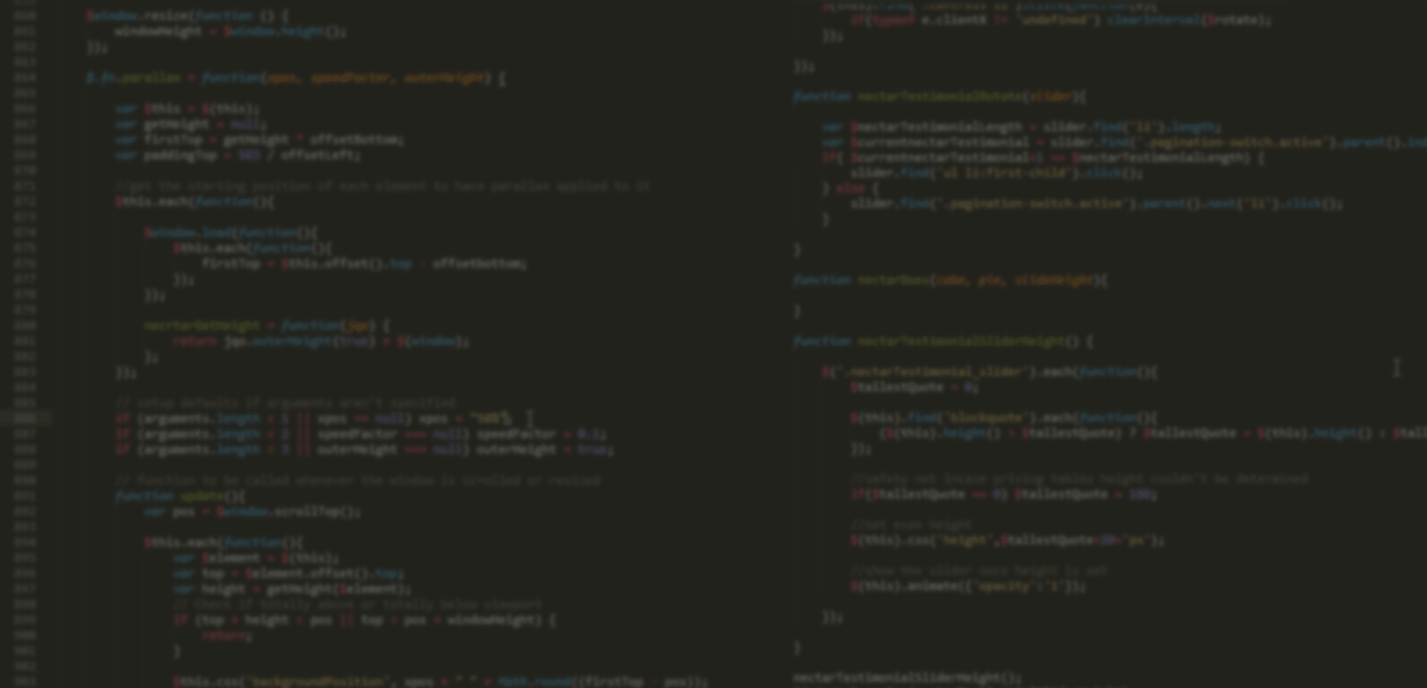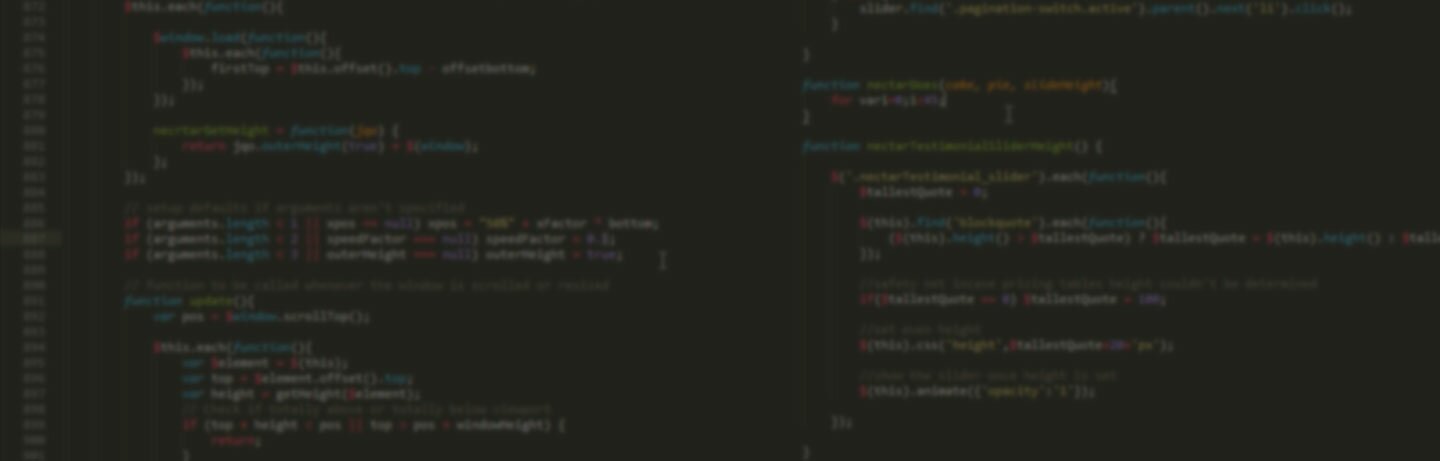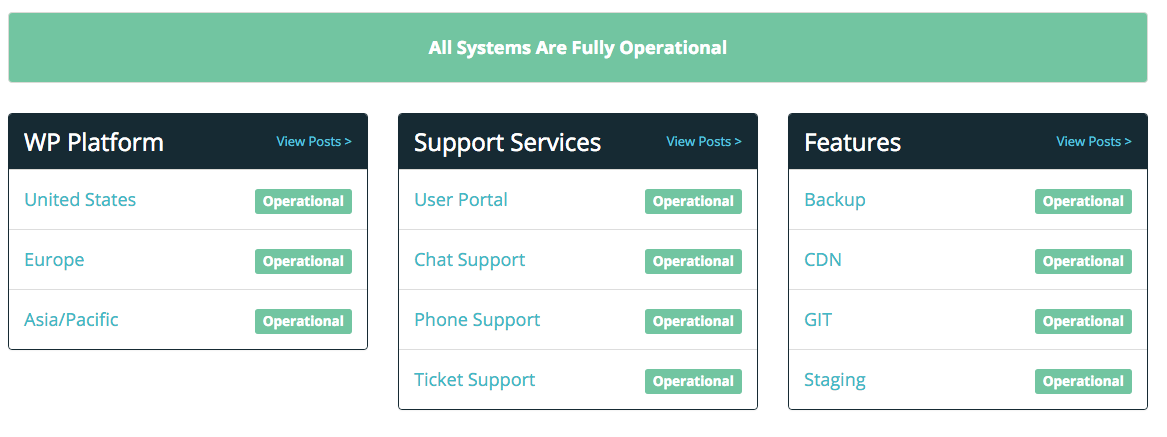
A website is only as good as its host – and you want a great website host. Ideally you want the best hosting for wordpress.
In order for your users to have a great experience and stay on your site there are a few factors that you need to consider. As well, to ensure that your site is secure, reliable and backed up should be part of your “insurance policy”. No one wants to pay a developer to rebuild a hacked site. All of these points lead us to our topic: What makes a good wordpress hosting provider?
Hosting Uptime
Your site being up is fundamental for user experience, conversions and more. The best web hosting for wordpress will have a high degree up uptime. Hosting uptime is usually represented as a percent and most hosting companies have a number they throw out there as their typical uptime. If the web host you are looking at has an uptime of 99% or greater it’s good. The best wordpress host will have an uptime of 99.9% reported.
Most wordpress hosting providers will have a status page reporting hosting server status:
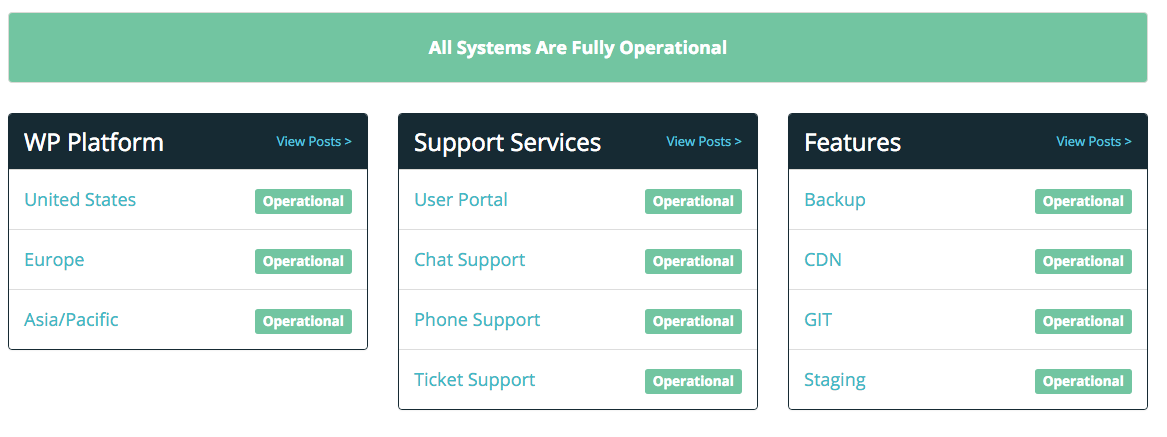
Web Host Security
Hackers and spammers are always looking for ways to get into sites and do their dirty deeds. In addition to building a secure site and keeping it up to date you also want a hosting provider that is known for security. My observation is that hosting companies dedicated to WordPress tend to be the most vigilant about platform specific security. Thus making them the best wordpress host in my opinion.
WordPress Hosting Performance
Your best web hosting for wordpress will be performance oriented. Site speed is important for both improving conversions as no user wants to wait for a slow site to load when they can easily click back to Google search results to view a competitor’s site. In addition Google looks at your site’s load times as part of its algorithm for search result ranking. The faster the site the better the ranking – or so the SEO experts speculate.
Automated Backups & Site Restore
Shit happens. Sites get hacked, issues arise. That is the truth as much as we try to avoid it. In my experience the best hosting for wordpress has automated backups and site restore features built in. While there are backup plugins such as BackupWordpress I have found they are not without issues. Sometimes they get stuck backing up and you log in and a backup has been struggling for a week to complete. Not good if something came up in that time. Assuming the backups are reliable, if something does go wrong, it often takes a developer to restore the files and database.
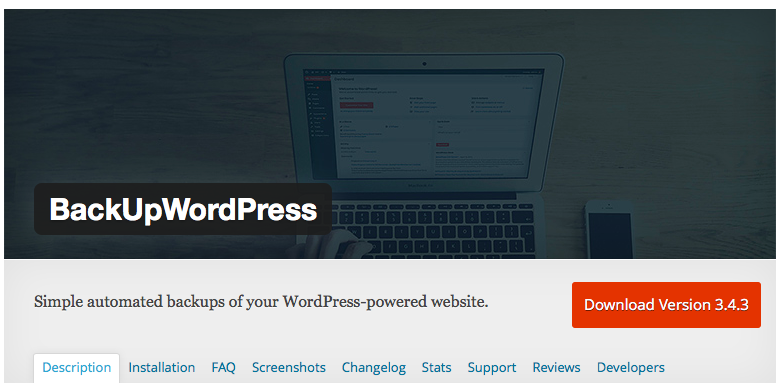
This is where the best hosting providers for wordpress will have a one click site restore from backups. It won’t take a developer to get the site back up and running to the latest good backup. I am in love with this feature and have only seen it so far at WP Engine.
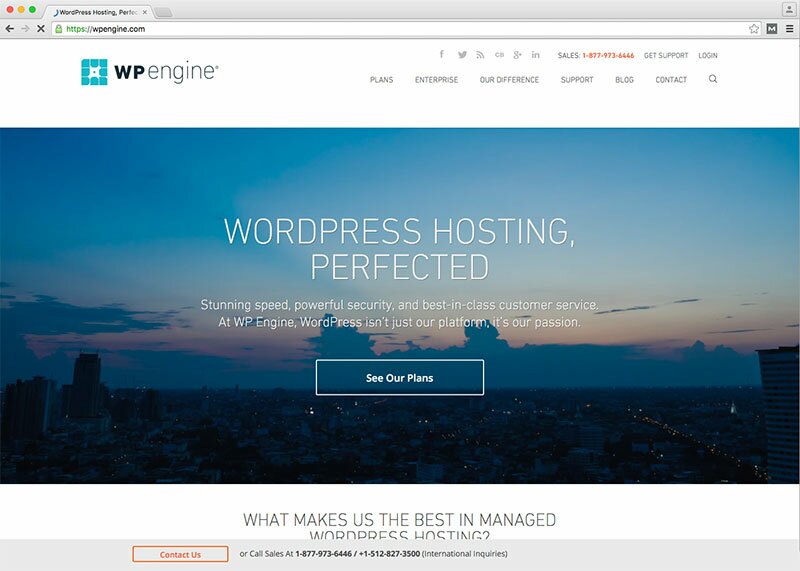
Host Tech Support
Only the best web hosting for wordpress will have quality tech support – this makes a big difference for the DIY crowd trying to develop their own site. It also makes a big difference for professional wordpress developers having good tech support. Good tech support will be familiar with many of the small incidental issues with their hosting and can save a developer hours of troubleshooting; saving the client hundreds of dollars of development costs in the long run
WordPress Hosting Affordability
Quality hosting doesn’t always mean a cost as high as a BMW. Infact one of the factors in considering what makes a good wordpress hosting provider is affordability.
There does need to be a balance here – free or $5/month hosting is just not going to serve a legitimate business using their site for any form of income, lead generation or client aquisition. At the same time most small businesses and startups can’t afford $250/month hosting service. The best hosting for wordpress seems to fall in a sweet spot of about $20/month to $50/month.
Easy Sandbox / Development Sites
The best wordpress host will have one click site copy features to create sandbox or development sites and migrate between testing and live with one click. While a feature important to only the DIY crowd and developers it does save my clients money if I am not having to spend a few hours copying a site back and forth between its development environment and its live environment while working on it. Thus far I have only seen this feature with WP Engine.
What makes a good WordPress hosting provider?
All of the factors here are in my book what makes best hosting for wordpress – uptime, security, performance, backups & restore, tech support, affordability and ease in creating development environments.
What are some additional factors that you look at when comparing wordpress hosts? Let me know in the comments.